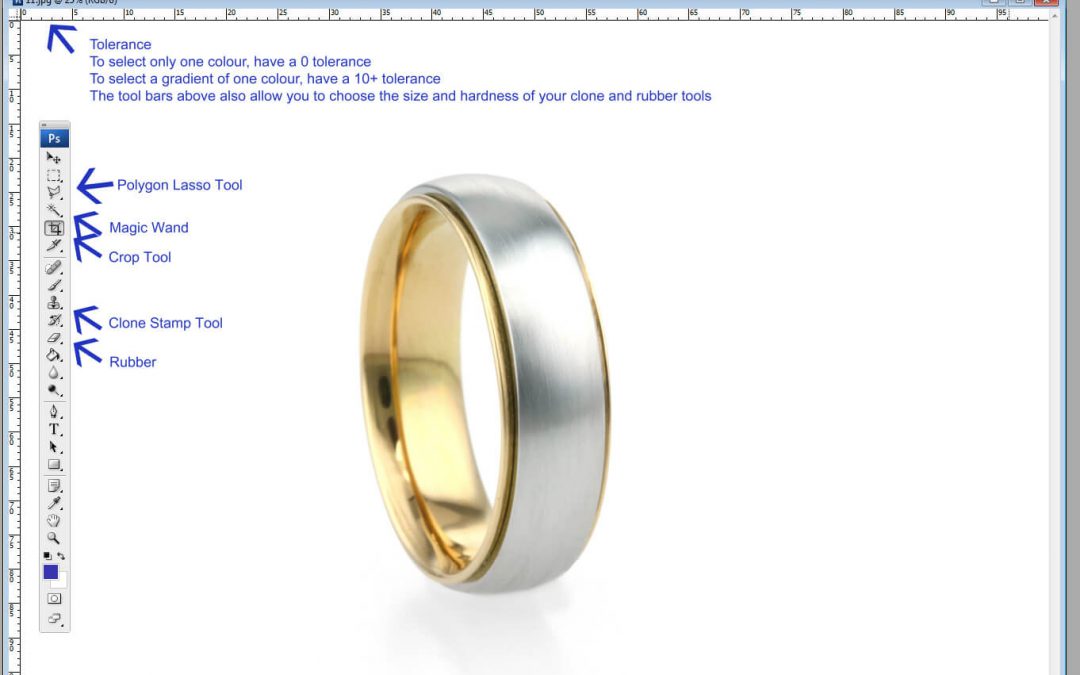
by Aimee | Feb 22, 2017 | All, Jewellery In The Making
Photographing And Editing Jewellery
I see many questions being asked about photographing and editing jewellery, how to get that clean white background. I’m going to describe how I edit my jewellery photographs using Photoshop. As a cheaper option, Photoshop Elements will also do the same job and I’m sure there are other free programs online.

The photography set up used
I use a light tent and LOTS of lights, as much light as I can get, there is also an A3 light box underneath the acrylic tent although I don’t use this often. You can find cheap light boxes online or even make your own. There are cheaper smaller lights to buy online but make sure they offer constant light rather than flash lighting.
I use a DSLR camera with a macro lens on F22 whilst using a tripod and testing the light balance often.
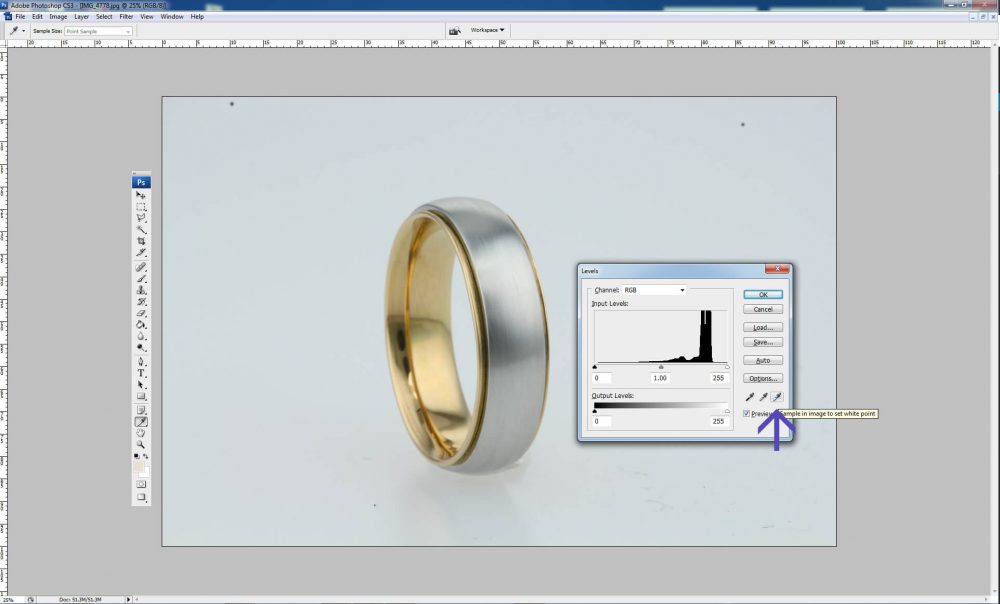
The original Unedited photograph
Once you have taken your photograph and opened it in Photoshop it will look fairly similar to the photo above; a little bit dull. Either press CTRL + L or Image: Adjustments: Levels to reveal the levels tab. Click on the Set White Point button shown above, then click on the background you would like to be white. Click in several places until you are happy enough with the result. Then press OK.
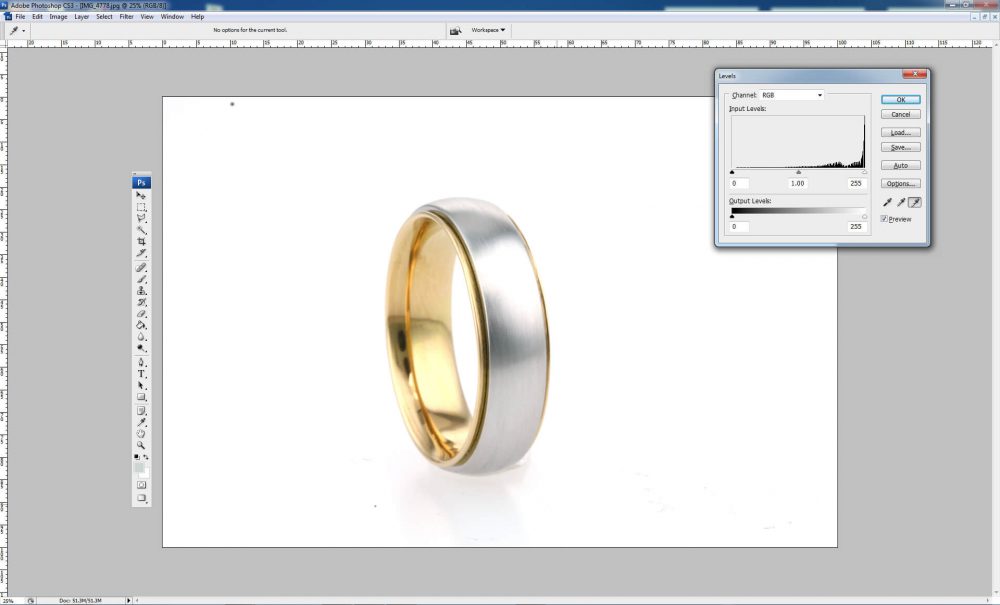
Changing the levels of the photograph.
You will find you will get a good white background like above.
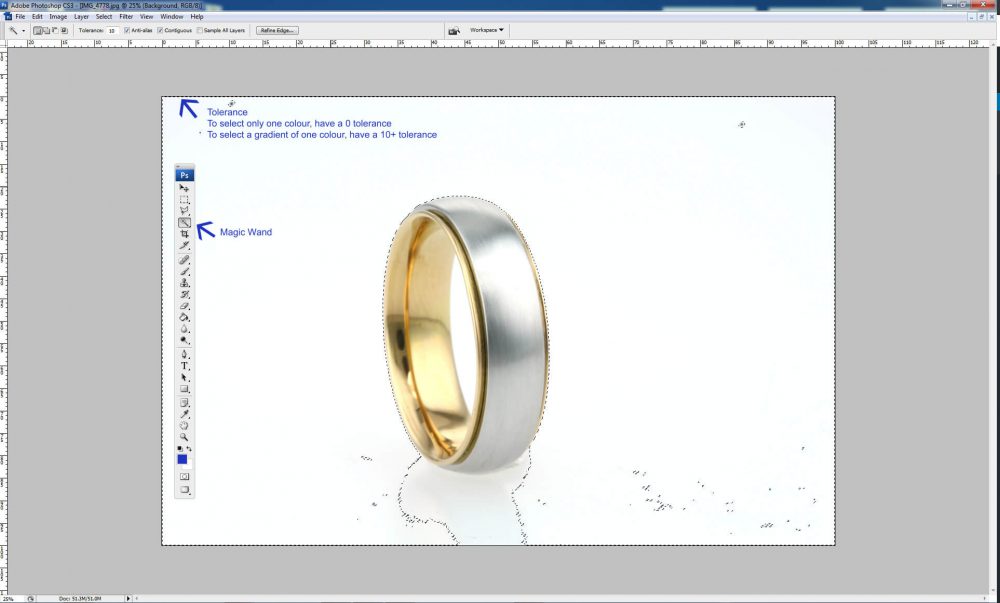
Using the wand to select the background
Using the wand button as shown, click the background. With the tolerance set to 10 you will be able to select most of the white background. You may need to press the shift button whilst clicking different areas of the background to select more.
The tolerance setting at the top of the screen controls the amount of one colour you can select. For example, a tolerance set to 0 will only select a very precise colour that you have selected, if the whole of the background was pure white you would be able to select it all. A tolerance set to 10 will select more shades of the same colour, in this case, white, it will also pick some of the shadows.
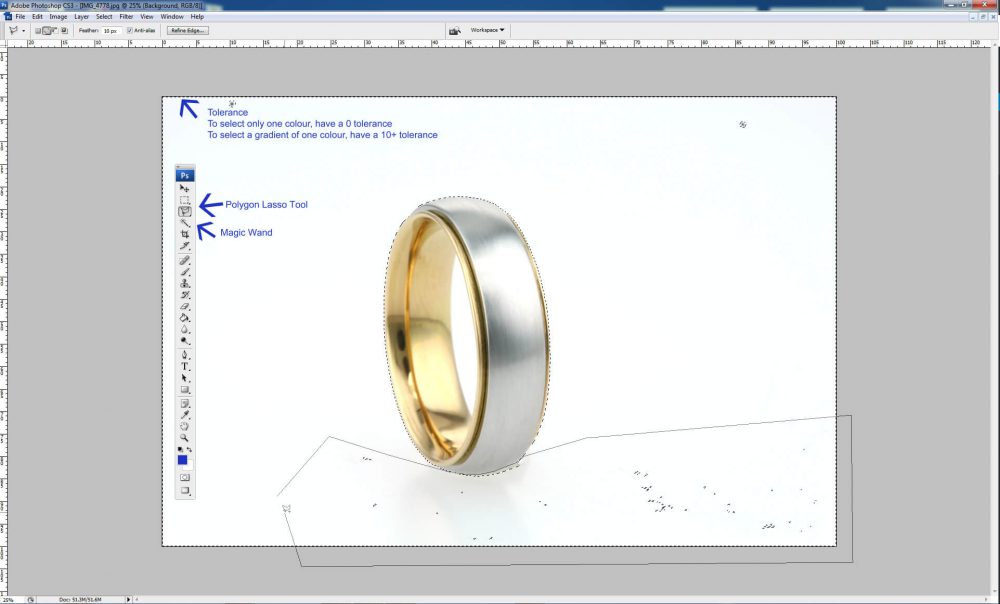
Using the lasso tool to select the background
You will find there are areas you cannot select with the wand tool. Using the lasso tool (pressing shift on the first click) you can carry on clicking around areas you want to select. You may need to zoom in close to draw around some areas well.
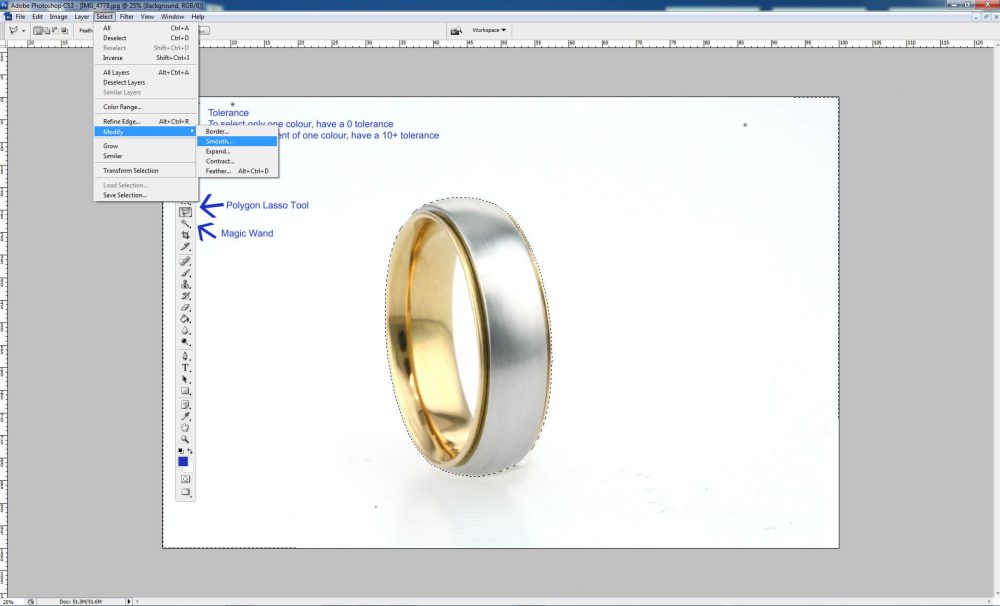
Using the Smooth Tool
Once you have your nice selection you need to smooth the line using the smooth tool from the toolbars shown above. I would choose a value of around 2.
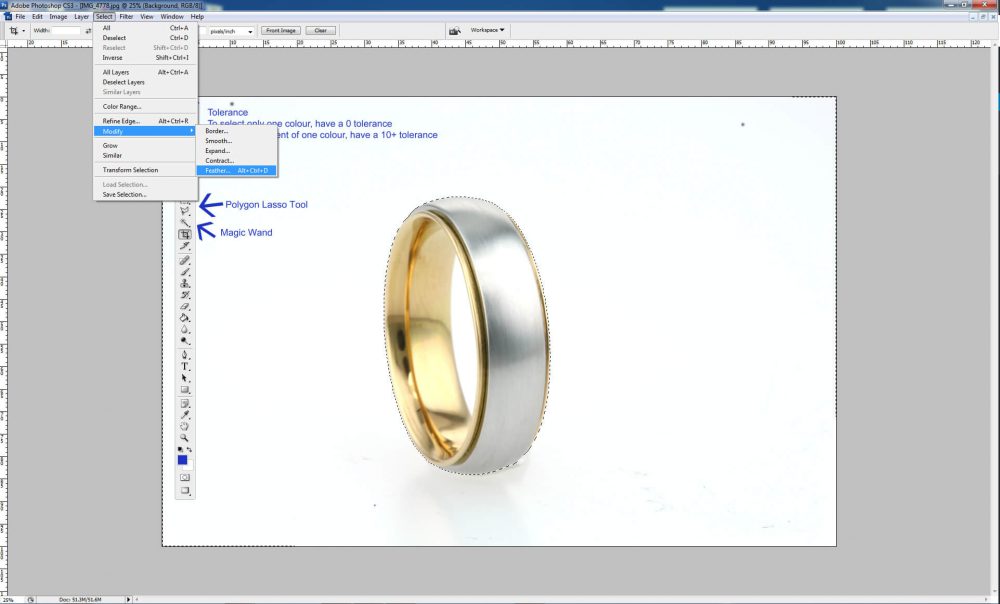
Using the feather tool
Then use the Feather tool, this fades the selection you have made and helps to avoid any obvious errors you have made. I would choose a value of around 2.

Using the Erasure tools
Now you will have a nice selection of the whole background. You can use the erasure tool to remove any dirt in the background.
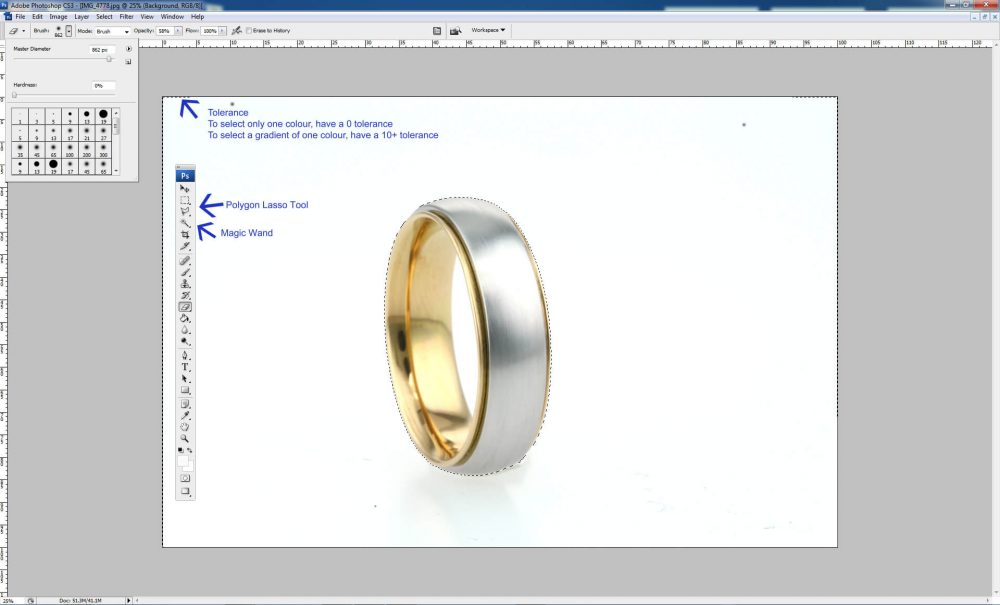
Change the brush on the erasure tool
You can change the erasure settings using the toolbars at the top of the page.
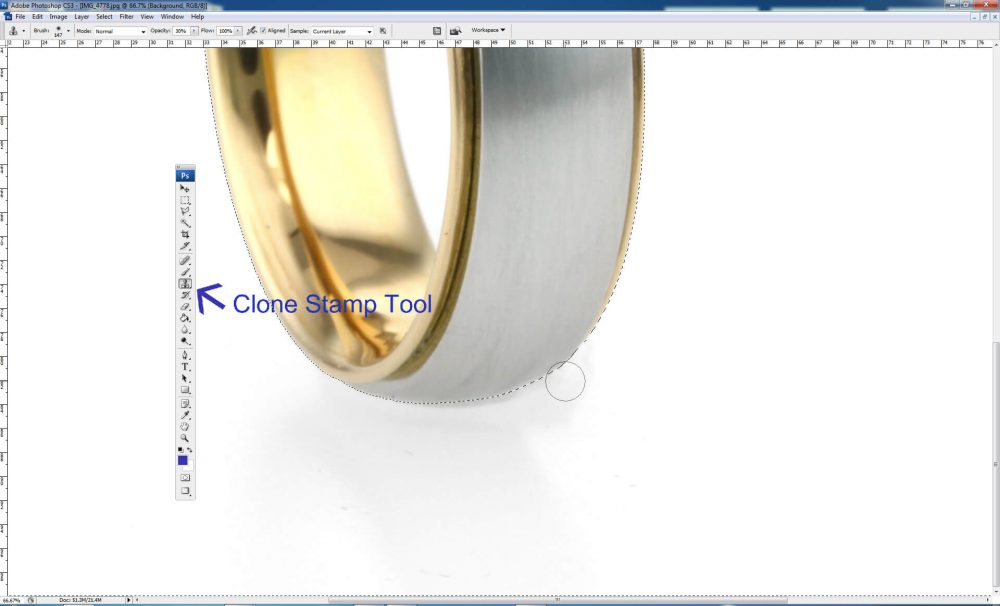
Using the Clone Tool
For the areas that are not white, you can use the clone tool. Whilst pressing the ALT button to select an area close to the area you want to correct (in this case I am removing the white-tac) and then click on the area you are correcting. It clones the area you pre-selected and places it over the white tac. Make sure you use a fluffy brush of the right size and a low opacity using the top toolbar. Go slowly and you will get a better result.
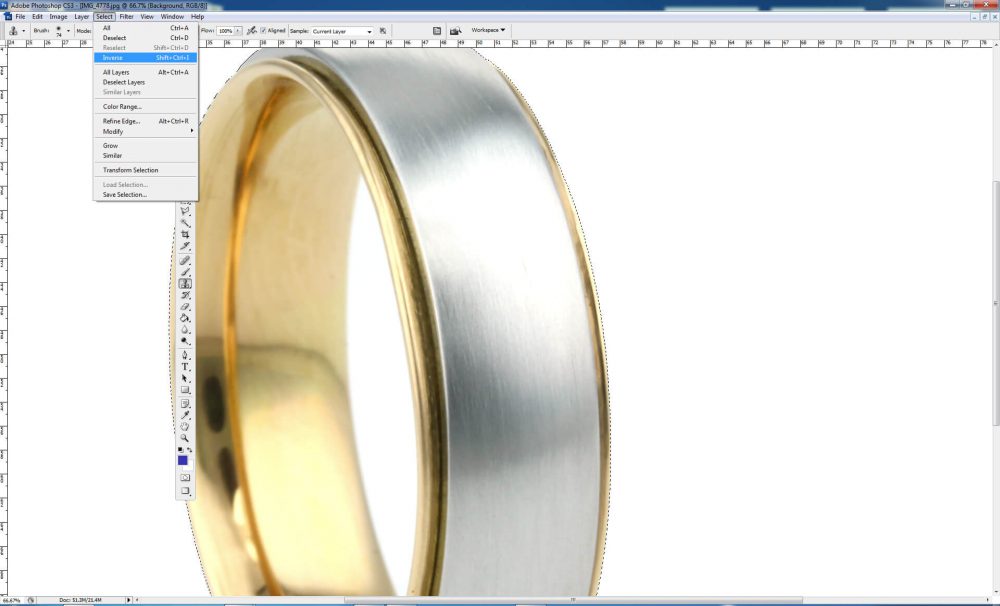
Inverting the selection to work on the ring.
You may like to edit the actual ring as well as the background. Press select: inverse, you have now inverted the selection and can work on the ring without editing the background. You may want to use the clone tool for instance to remove fingerprints. Once you are happy with your background as well as the jewellery you can save your photograph.
For good practice, I save several versions of the same image for different purposes. I save 1 image as a TIFF file, this will be your master image and the largest file. I then save 1 image as a jpeg, you can then open the image in TinyPNG to give you an optimisedized image that will not slow down your website.
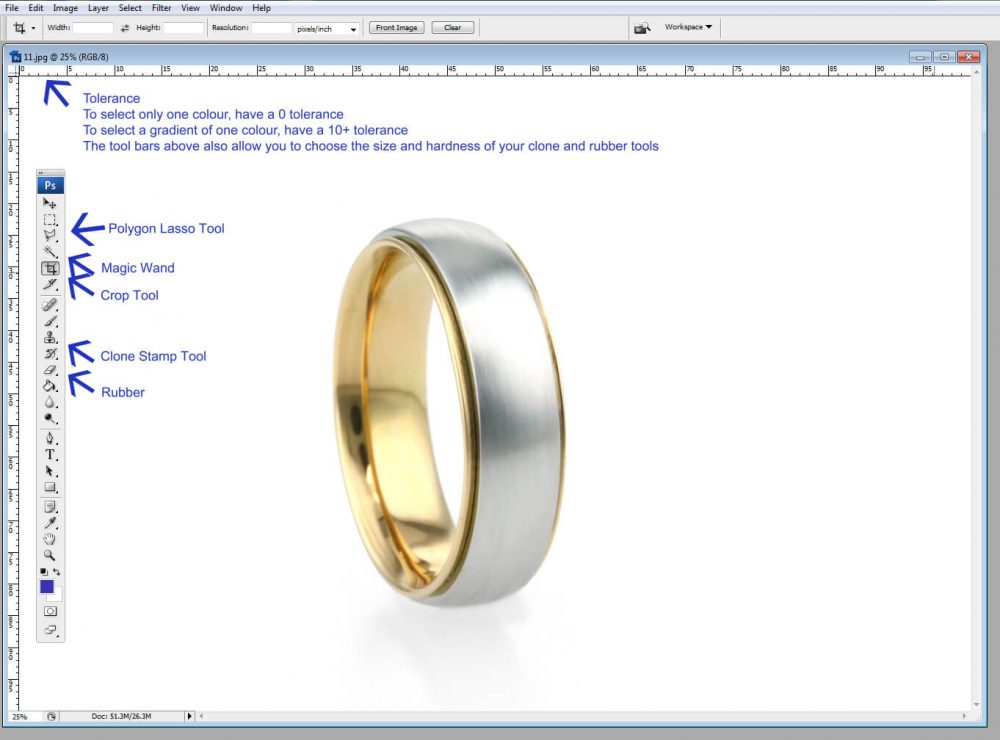
All of the tools used
The above image shows all of the tools I have used in Photoshop and below shows you the final result. Silver needs MUCH MORE editing. It is so reflective that simply changing the levels at the beginning bleaches out the jewellery. I very carefully draw around the jewellery using a combination of the wand and lasso tool, this can take some time. I will also use LAYERS to save different stages separately BEFORE changing the levels of the background. I have even been known to rhodium plate pieces so It’s easier to photograph!

It’s not necessary to have the same equipment as me but this is what I use:
Canon DS100D
Sigma 105mm f/2.8 EX DG OS HSM Macro (Nikon AF)
Calumet Cocoon 70 – MediumCalumet Light Box (A3)
Interfit F5 2-Head Fluorescent Lighting Kit
I hope this helps, happy editing!

by Aimee | Dec 26, 2016 | Jewellery In The Making
Hand make your own ring workshop Bristol

A silver ring laser engraved around the outside
I was recently asked if I could teach someone, to help them make their own ring and give as a gift for Christmas. It wasn’t something I had ever given much thought to but immediately thought this would be great fun, and I would love to share what and how I make your commission jewellery. Every year Mike and his Wife try to make each other’s gifts, you can’t get much more thoughtful than that!
So after discussing the design of a simple wide silver band we set to work with a flat piece of silver sheet, just a little longer than needed to create the correct size ring. Once Mike had finished is amazing work making his ring I would then laser engrave the ring with text around the outside.
The ring was hammered around a ring triblet; a metal stake perfect to hammer rings around. Once Mike had a large round section of silver, using a piercing saw the silver was cut to the correct size needed and then soldered together with a propane blow torch. A little more hammering to a nice smooth round shape Mike then filed all of the surfaces to remove any rough edges and excess solder. He decided to keep the nice filed texture on the outside of the ring and polish the inside and sides of the ring using emery paper and a polishing mop.
Take a look at some of the making processes below.
As you can see Mike was very pleased with his handy work, and I had thoroughly enjoyed the day too. He went away with a finished piece which his wife should be very pleased with. Teaching must be a very fulfilling job. Something I may think about offering in the future, watch this space! Do you fancy making your own ring in Bristol?

by Aimee | Jul 27, 2015 | All, Jewellery In The Making
My task was to create a ring or group of rings using gold and silver engagement and weddings rings and their diamonds. After our initial discussion, we went along the route of creating a suite of wavy rings which could be stacked together using claw settings to allow as much light as possible to the diamonds.
1 Initial ring sketches design process
2 existing rings ready to be melted down
4 making claw settings for a ring
5 Making stacking rings and claw settings
6 remodelled gold stacking ring ready for diamonds to be set
silver and gold set of 3 stacking rings
Once the gold and silver was melted down, it was then rolled out into square wire which could be turned into rings and pressed into a wavy shape. The next process was to create the settings.
The remaining wire was drawn down further into round wire thin enough to create the claws of the settings. I used a jig shown in the photo above to do this.
Once all the rings and claw settings were made I could then solder it all together, hallmark the rings, polish and finally set the diamonds.
I chose not to rhodium plate the white gold as this left a lovely off white variation which complimented the yellow gold and silver with a soft gradient of white to yellow.

by Aimee | Jun 27, 2015 | All, Jewellery In The Making
My commission to handmake a corset inspired ring lended itself perfectly to a wax carving which could then be cast in Silver.
The piece started as a block of wax with a hole through it which I opened out to the required finger size using a wax ring sizer. This has a blunt blade along the stick capable of scraping wax out from the inside.
From then on the basic shape was carved using files, burrs and dentist tools- carefully refining the shape as I continued.
Once I was happy with my final result I chose to have a cold mold made as reassurance incase the casting process failed thus destroying my wax model. The wax was then used to be cast in silver.
The silver ring then went through a polishing process using emery paper of different grades and the final polish on the polishing motor to give its shine.
silver corset ring 2 small
So you can see the final result and the work that went into it, I really enjoyed making this ring.
Feel free to add any comments below or click through to Facebook, Twitter or Pinterest using the links below, add some comments and follow me there.

by Aimee | May 9, 2015 | All, Jewellery In The Making, Uncategorised
Recently I was asked to make a rabbit pendant of a much loved pet which had sadly passed away.I was given this photo so I got to work to design a few alternative ideas.


My design ideas for the pendant included a more realistic interpretation of the photograph given as well as more stylized ideas including dark coloured stones such as black diamonds or dark blue/black sapphires to represent the black colour of the rabbit. I was reluctant to use a standard bail for the pendant to hang from the chain. Rather boring I thought! The photo to me lent itself for a hole to go through the ear and I love the result. It allows more movement when worn and I like the way the chain hangs between both ears.
Below is the process of my wax carving using many needle files, a few burrs and a lot of dental tools…. as well as a lot of patience, this is a slow process.
wax carving rabbit pendant stage 1
wax carving rabbit pendant stage 2
wax carving rabbit pendant stage 3
wax carving rabbit pendant stage 4
wax carving rabbit pendant stage 5
wax carving rabbit pendant stage 6
wax carving rabbit pendant stage 7
wax carving rabbit pendant stage 8
wax carving rabbit pendant stage 9
silver rabbit pendant casting stage 10
sterling silver rabbit pendant
As you can see this has been a very personal piece made for my client, no one else will have this one off pendant. If you would like something similar please send me an email with a couple of photos and we can start designing your own piece of jewellery from there. Alternatively come and follow me on Facebook, Twitter, Pinterest or Instagram.
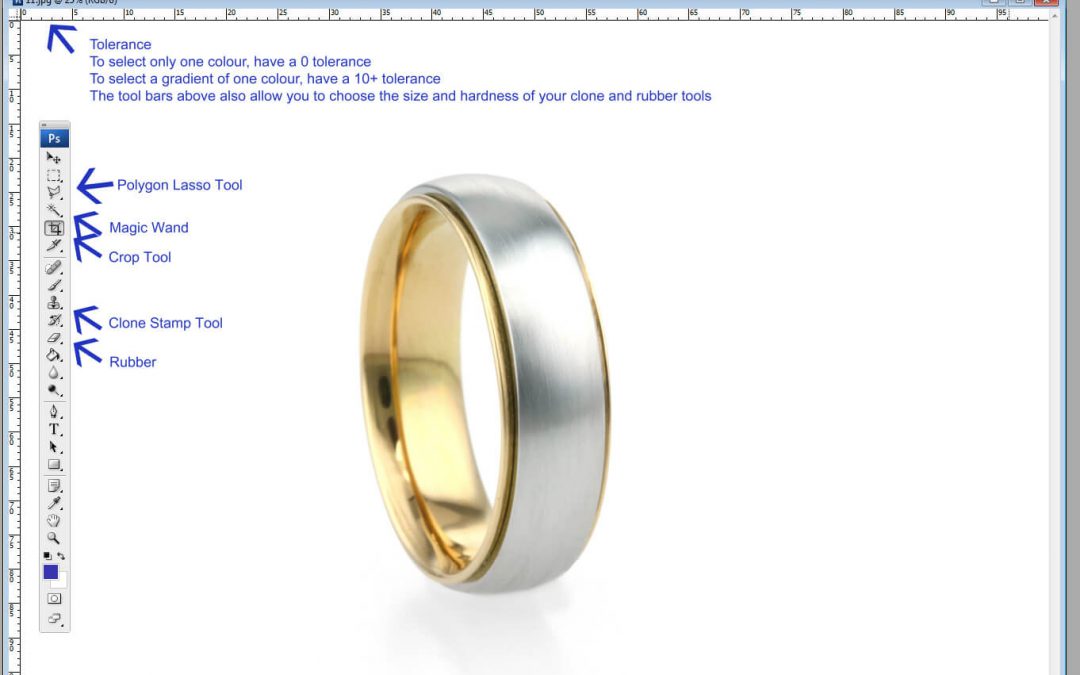

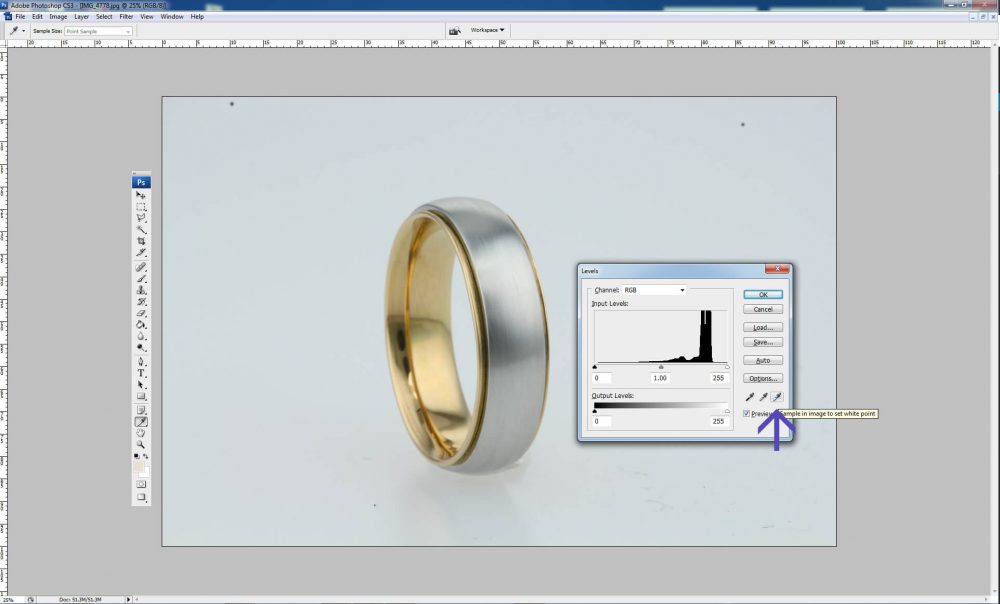
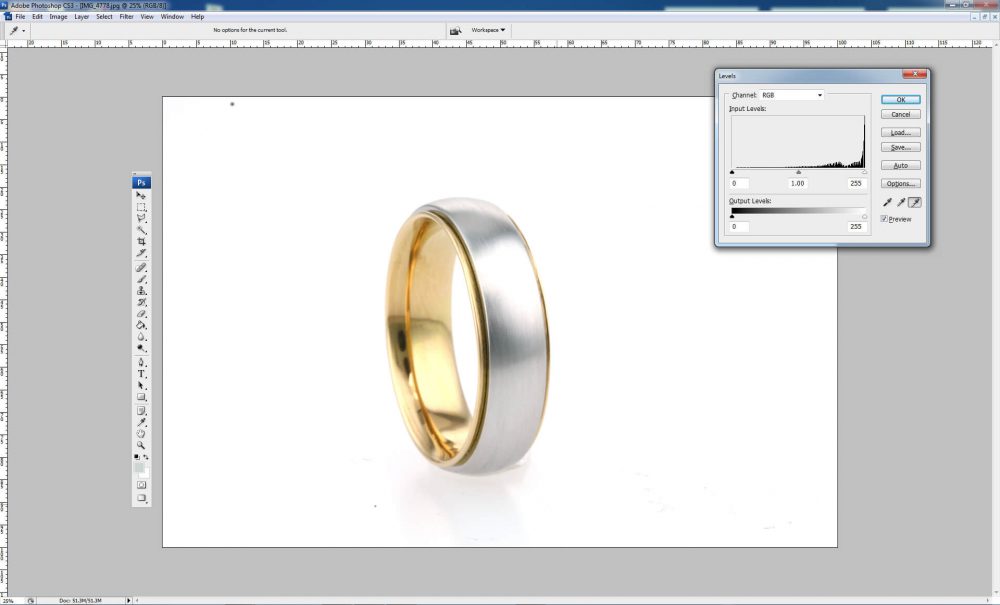
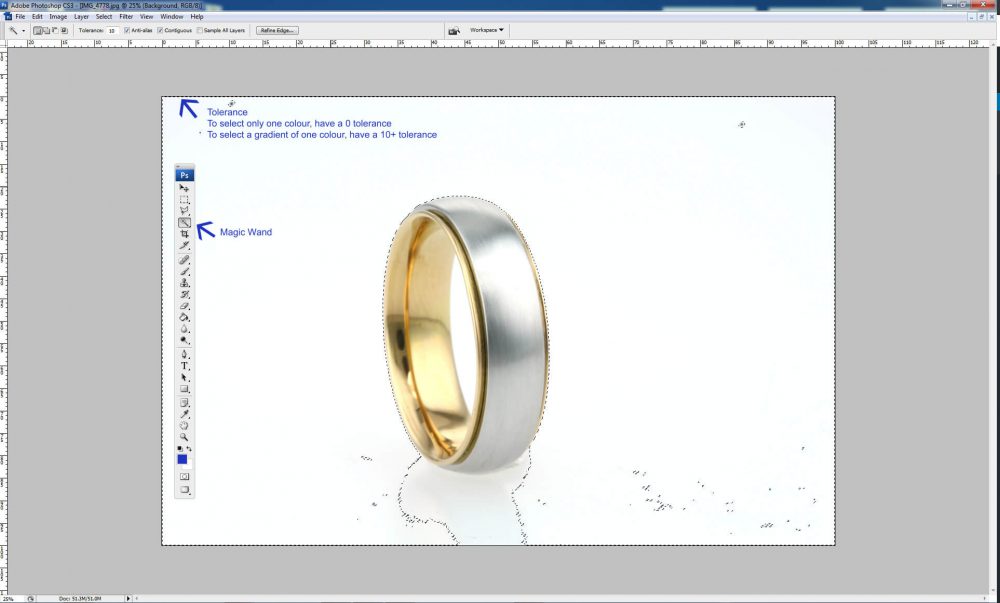
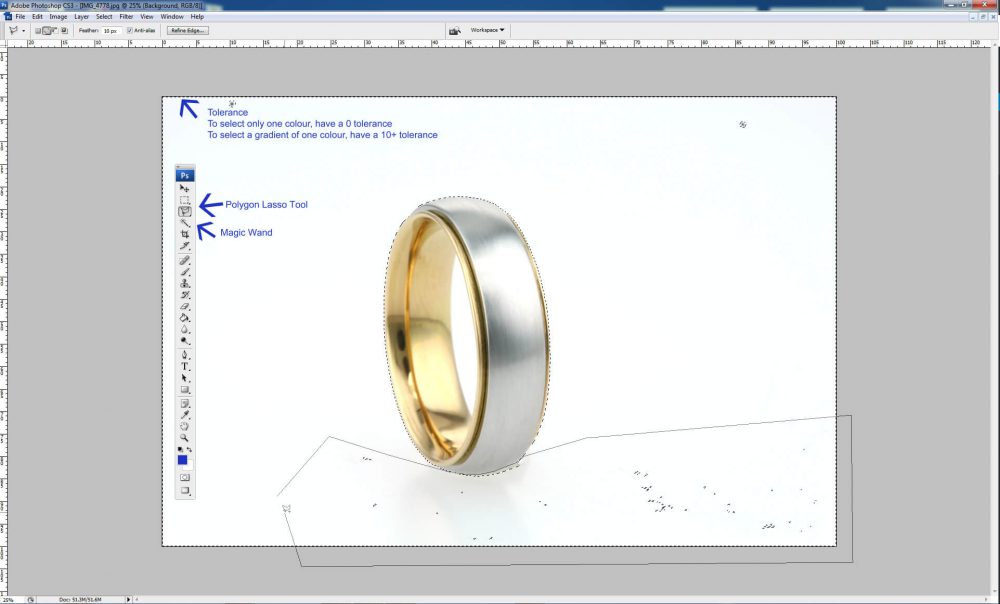
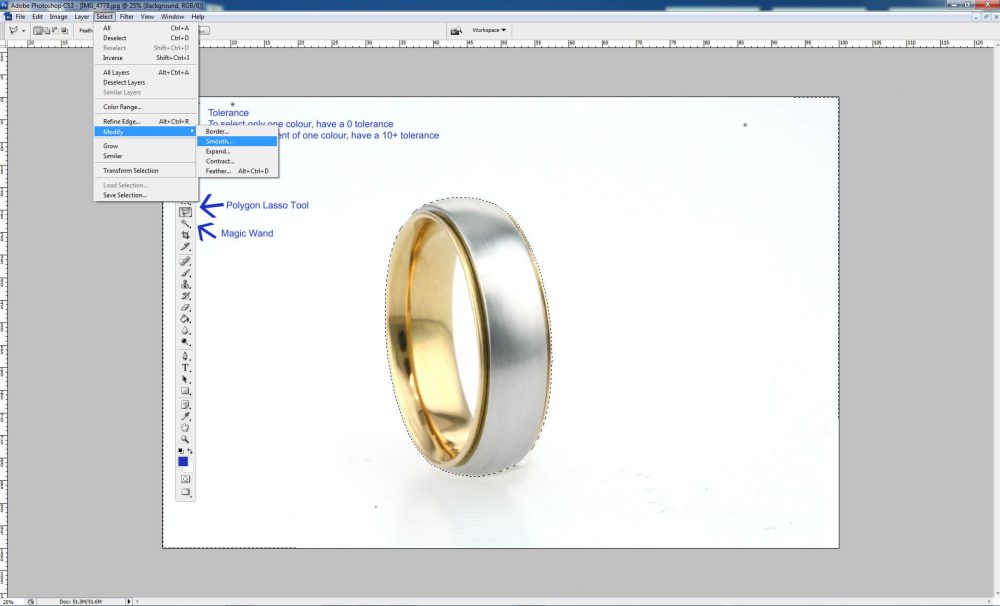
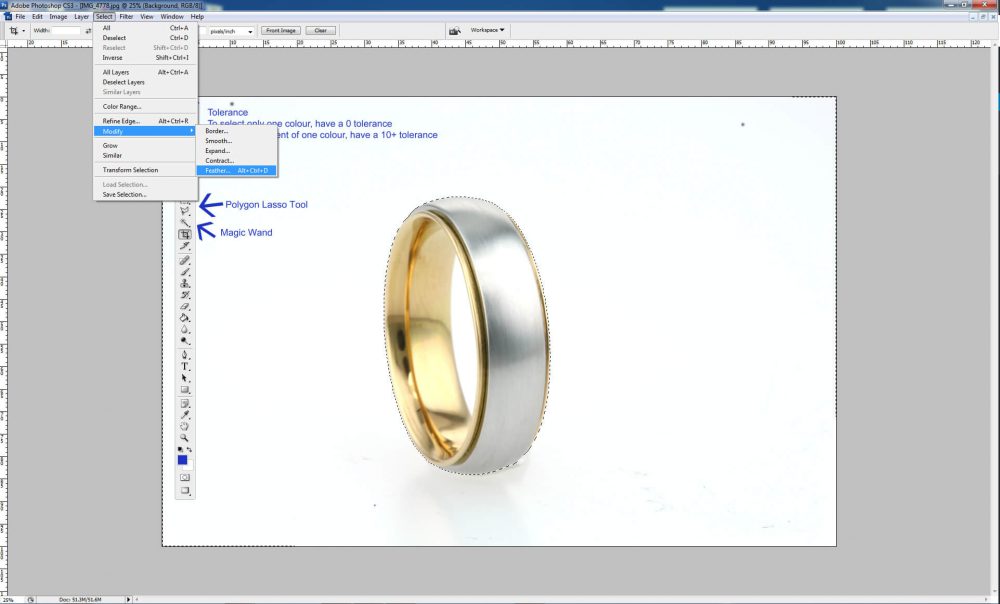

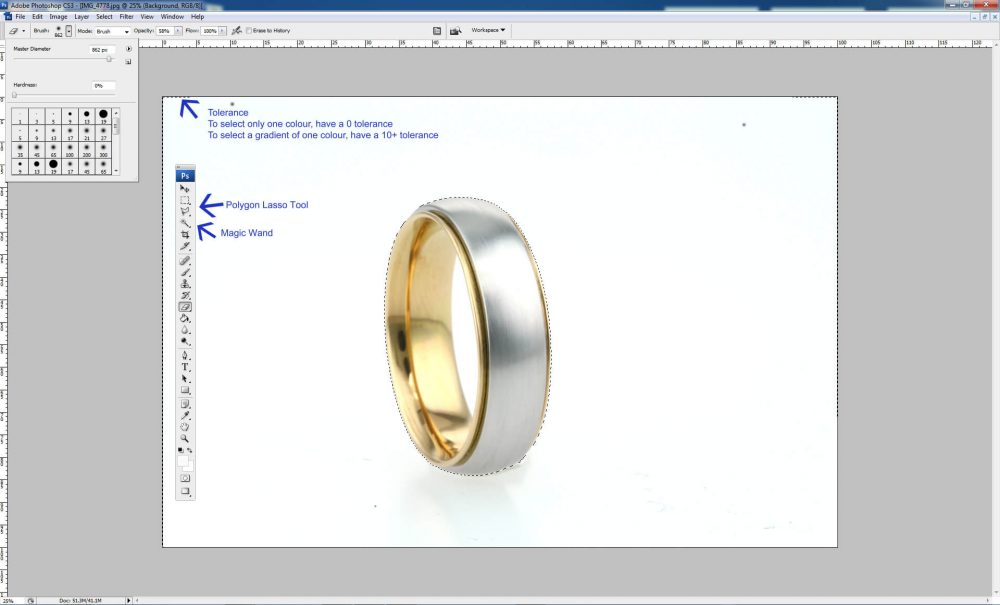
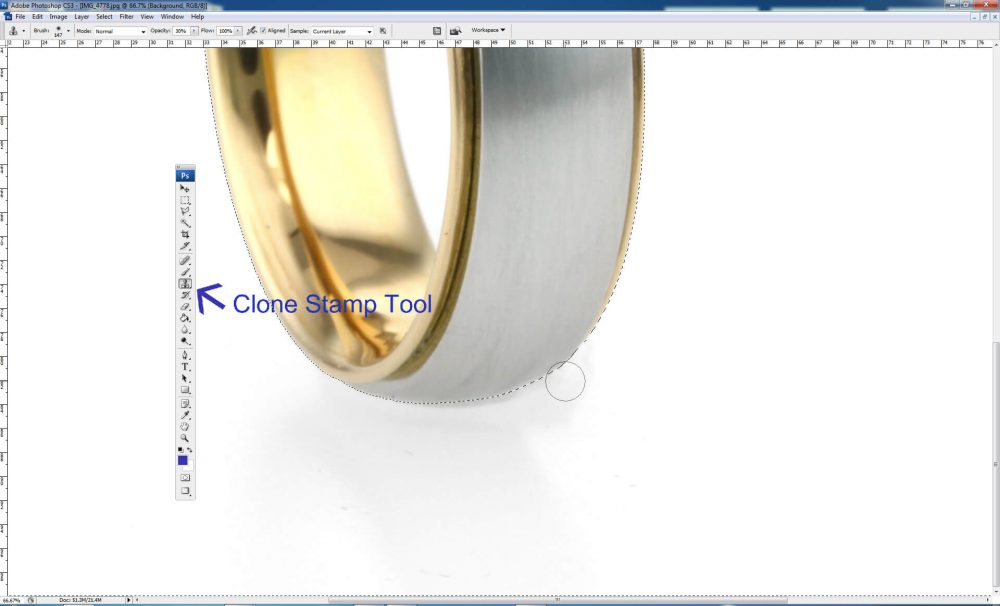
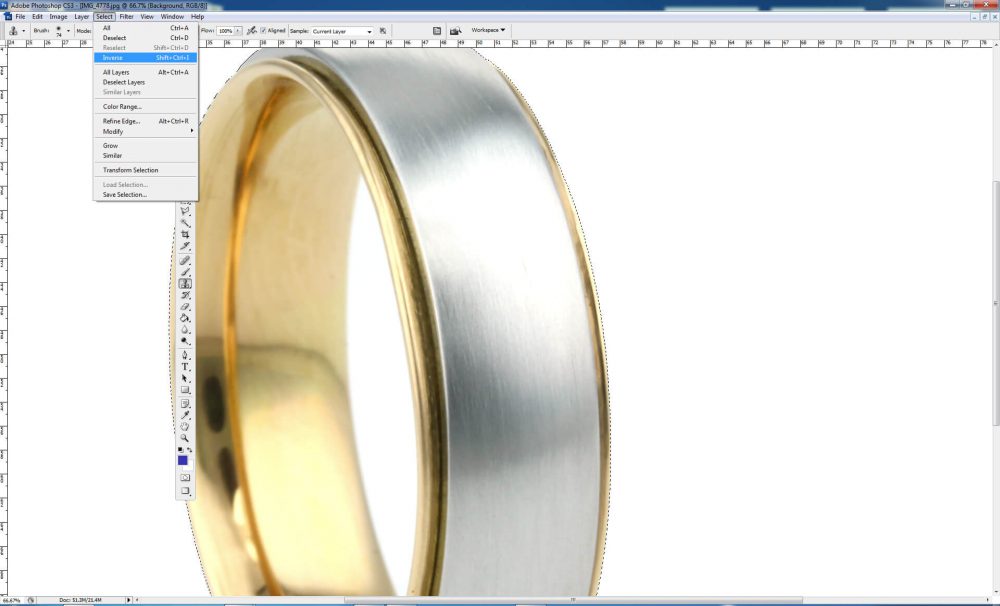
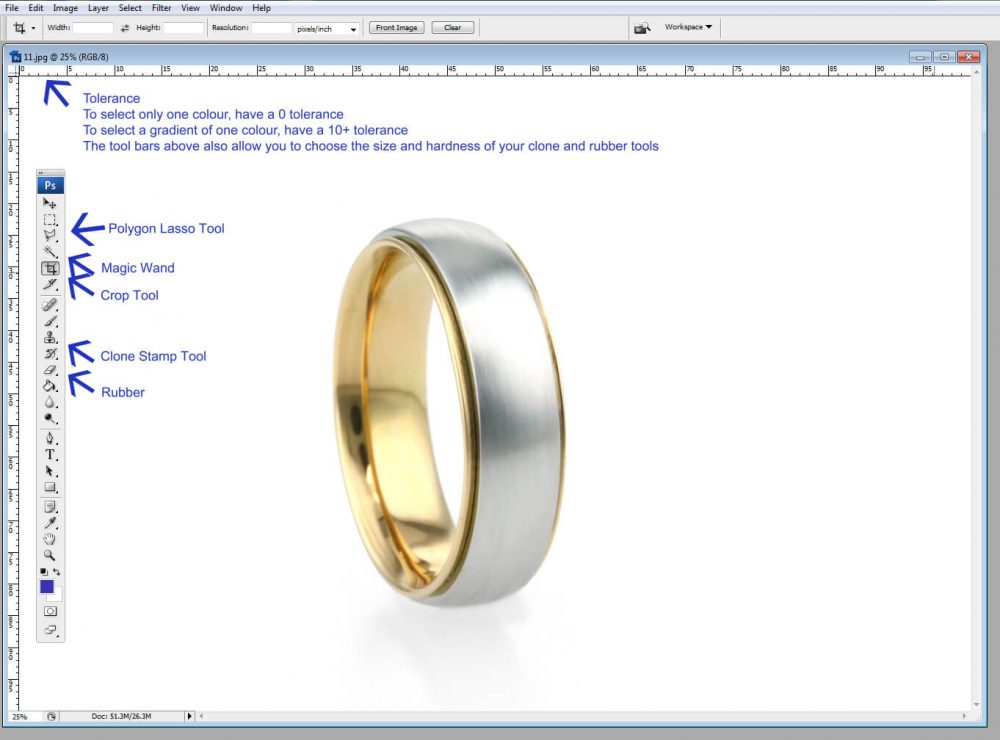








































Recent Comments